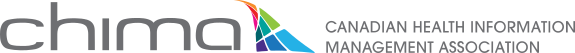Contact
Contact form
Frequently asked questions
- Empty your browser’s cache
- Refresh echima.ca
- Click on the green ‘reset your password’ button on the home page
- Check for an email from CHIMA (it could end up in your junk folder)
- Choose a NEW secure password
- Sign in using your new details
Sign in to your CHIMA account using the button at the top right of the home page. You will be automatically redirected to your dashboard and will notice your name appear in the top right corner confirming that you are signed in.
Your dashboard is a hub for your personal information. Here, you can manage your account information and access any of the products or services that you have purchased from CHIMA.
It is also where candidates can apply for certification with the Canadian College of Health Information Management and CHIMA’s professional members can view their CPE record and submit new activities.
- Sign into your account at echima.ca
- Navigate to the My Membership card within your dashboard and click ‘Manage’
- Select the ‘Manage’ button located beside your membership status
- Enable** the auto renew feature so that it turns purple
** This feature applies to professional, affiliate, and retired membership types only.
**To enable automatic renewals for this membership, you will first need to add a payment method.
From the top menu of the website, choose ‘Resources’ to browse and purchase the ones you would like. Once you purchase them, they will be available for download in your dashboard under ‘My resources’.
From the top menu of the website, choose ‘Professional development’ to browse and purchase the ones you would like. Once you purchase them, they will be available in your dashboard under ‘My professional development’ to begin participation.
From the top menu of the website, choose ‘Blog’ to read the latest updates from CHIMA.
You can also subscribe to our newsletter to be the first to receive the latest updates conveniently to your inbox. To sign-up, please go to the subscribe to hear from CHIMA page.
When you are logged in, navigate to your dashboard using the arrow next to your name. Choose ‘My account’.
Sign in and navigate to your dashboard using the arrow next to your name. Choose ‘Canadian College of Health Information Management’. Within here, select ‘National certification applications’.
Sign in and navigate to your dashboard using the arrow next to your name. Choose ‘Canadian College of Health Information Management’. Within here, select ‘Examination history’.
You can find your CPE record on your dashboard. It is under ‘Canadian College of Health Information Management’.
If you have any other questions about the CPE program, please view the CPE program page.
There are two direct ways:
1. From the top menu of the website, choose ‘Careers’ to view all career opportunities.
2. From your dashboard, choose ‘Career opportunities’.
Career opportunities are only made visible for professional members.
Sign in and navigate to your dashboard using the arrow next to your name. Choose ‘My exclusive offers’.
You must be a CHIMA member to access these offers.
The organization is committed to providing a transparent resolution process for your service needs; your needs are reviewed thoroughly, considering all facts surrounding each case. All service engagements, including escalated complaints, are not anonymous and will be addressed directly with an individual or the organization they represent. The Association and College have implemented a simple resolution process for service questions. Our process leverages a four-step approach to help guide each service request to the appropriate resolution.
Please note that operational response times may vary based on the request, 99% of our service requests are addressed in Step 1 of the process.
Step 1: Let us know:
We are here to help. If a person has a question or would like to leave feedback regarding their experience with the Organization, there are many ways to reach out.
Step 2: Engage to clarify
If your concern isn’t resolved satisfactorily, the organization will clarify any information you have provided. We may request additional information and/or conduct an interview where necessary to ensure we understand your concerns.
Step 3: Ask for further review
If a person is unsatisfied with the response or a customer becomes aggressive, the service request can be escalated for review. Focus area leaders will be engaged to understand the situation, context and work to resolve the service request. If you would like to initiate a further review of your service request, please email us your name, member ID (if applicable), contact information, details of your complaint, rationale for the information, and supporting documents (if any) to [email protected].
You may submit a request for further review through our website via the contact us form above.
Step 4: Still not satisfied. Escalate a complaint
If you are still not satisfied with the response, you may file a formal complaint. Upon receipt of an escalated written complaint, your concerns will be acknowledged in writing, and a review of your concerns will begin. The Organization reserves the right to initiate this process should an individual engage in aggressive behavior. At this step, the organization will engage with 3rd party advisors who may respond on the organization’s behalf.
Once the review is completed, you will receive a written response, which will be considered the Organization’s final position.