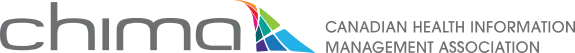NCE online proctoring guidelines
Please read this guide to ensure the technology and testing environment requirements used during the examination are met before your scheduled appointment.
The following requirements must be met to write a national certification examination from the Canadian College of Health Information Management. To comply with online proctoring and computer system rules and requirements, examination candidates must ensure their device is properly set up for examination day.
Important notes:
- If you are writing from home, we ask that you limit the number of people connected to the internet to ensure there are no interruptions during your examination.
- If writing within a workplace, please ensure the organization’s IT department has been made aware of these requirements and provided the appropriate access.
General system and technical requirements:
Before writing an examination, candidates must ensure their device meets the below system requirements:
| Item | Requirement |
| Device | PC, Mac, or laptop. Tablets and smartphones are not permitted. |
| Monitors, keyboard, mouse | One display device is permitted (single monitor/screen), One keyboard and one pointing device (a computer mouse, TrackPoint, etc.) are permitted Headphones or earbuds require prior approval by CHIMA for use during the examination. |
| Operating System | Update your PC or Mac with the latest version of its operating system: Windows 7 x64 Home Basic / Windows 8 / Windows 10 Home / Windows 11 and later versions (Windows 10 S, Windows 8 RT or any x32 versions are not supported) macOS 10.12.1 or higher To set up your Mac operating system (macOS) security and privacy settings before the examination appointment, follow the instructions at the following links: https://support.constructor.tech/en/support/solutions/articles/101000439205-setting-up-macos-before-testing https://support.apple.com/en-mn/guide/mac-help/mchl211c911f/mac. |
| CPU | Intel Core 2 DUO or AMD Athlon x2, or better models with SSE3 support, 2 cores or more, 1.8 GHz frequency or higher PC – i5 – 6th Generation Mac – i5 |
| RAM | 8 Gb or more |
| HDD (hard disk drive) space | 500 Mb or more |
| Web camera | Web camera, built-in or external, with at least 640×480 resolution. The web camera is required to be on during the entire examination. Ensure it is on and not covered. |
| Microphone | Functioning microphone, built-in or external. The microphone is required to be on during the entire examination. Ensure that its volume is not set to zero. |
| Internet connection and speed | A consistent internet speed (25 Mbps download and 5 Mbps upload is strongly recommended) to ensure the candidate’s experience is seamless for both the proctoring application and the learning management system. Reduce usage of other users on the network (e.g., streaming, cloud syncing). IMPORTANT: Please conduct several internet speed tests in the days leading up to the examination to see that your connection is consistent: https://fast.com/. It is recommended that examination candidates use a wired (Ethernet) connection for improved stability. Hot spots are not permitted. |
| Required web browser | Google Chrome (latest version) |
| Firewall | Uninstall the anti-virus/firewall on your device. This will support the device in passing the system check prior to starting the examination. |
| Streaming and video transfer capability | Your device must have the ability to transfer video using Web Real-Time Communications (WebRTC) protocol. To confirm that your device meets the requirements, please visit: https://webcasts.com/webrtc/. |
For assistance, please reach out to the proctoring service support team at support@constructor.tech.
You will be instructed to complete a webcam scan of the room during the system check and authentication process. The scan of your testing environment will last 30 seconds. Candidates will be required to adjust their environment accordingly (e.g., change lighting, move to a private room, etc.). To have the best possible experience while writing the examination, ensure the following rules for the testing environment are set up in advance:
| Acceptable testing environment | Unacceptable testing environment |
| Private room where the candidate alone is present | Room with any other persons |
| Daylight quality lighting—preferably overhead | Lighting which comes from behind the candidate |
| Clean desk or table free of materials* | Desk or table with mobile phones, study notes |
| Quiet environment enabling focus | Environment with music or television |
*Unless prior approval has been provided to the candidate
For assistance, please reach out to the proctoring service support team at support@constructor.tech.
Click here to learn more about the proctoring application.
For questions related to proctoring, please reach out to the support team at support@constructor.tech.
If technical issues arise (e.g., loss of connection, questions regarding the system check), examination candidates will be provided support and guidance prior to and during their examination.
For questions related to proctoring, please reach out to the support team at support@constructor.tech.
To reschedule or withdraw from an examination, please contact exam@echima.ca.
Last updated 2023-05-12