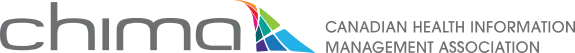NCE exam link
When you are ready, please click on the ‘Access your exam’ button below. Once you click on this button, you will begin the system check and authentication process. Your computer’s camera, microphone, and screen sharing will be tested during the system check. You will be required to share access to your camera, microphone, and entire screen. After this, you will be required to take a picture of your face and then a picture of your government ID. Following the identification authentication, candidates will be asked to pick up their laptop or webcam to complete a scan of their room and desk. Once this has been completed, you will be brought to a page to read through the exam instructions. After reading the instructions, you can begin writing your exam.
Please note, once you agree to share your camera, microphone, and entire screen, you are being recorded. The recording will stop once you submit your exam.
For more information on what to expect during this process, please read through the “System Check” and “Identity Check” sections of the Student Guide: Post-Exam Review with Constructor Proctor.