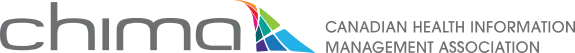Job posting for partner
Job posting for partners
Maximize your recruitment efforts by advertising your job with more than 9,000 subscribers
Thank you for being a partner of The Canadian College of Health Information Management and CHIMA. As a benefit of partnership, you receive a 30-day complimentary job postings at no cost.
Want to Boost Your Recruitment Efforts?
Upgrade your job postings with our premium enhancements — available to partner organizations at special discounted rates.
Choose from the options below that fits your needs.
To know if you are a partner, please click here and find your organizations name. If you are not a partner and wish to receive special discounts on job postings, please connect with us today.
Complimentary Job Posting
$0.00
Coupon Code to enter at check out: Partnerbenefits
Job listing posted to board (30-days)
Job e-blast & priority posting
$500.00
Coupon Code to enter at check out: Partnerfeaturejob+email
Job listing posted to board (30-days)
Email to CHIMA subscribers (9,500+) featuring a summary about the position and link to read the full job listing
High priority placement on job board
High Priority Placement
$250.00
Coupon Code to enter at check out: Partnerpriorityjob
Job listing posted to board (30-days)
High priority placement on job board
Language Recommendation
Active certification with the Canadian College of Health Information Management.
Active <CHIM,HICA,CTSS,CCDIS> certification with the Canadian College of Health Information Management.
Visit Health Information Canada to explore all the certifications. Click here
Follow these steps to post your job:
1. Please Sign in to your CHIMA Account.
2. Fill out the job posting information and select the product that fits your needs.
3. Check out. When you check out, please apply the coupon code that is provided.
Upload your job listing details
It will prompt you to choose a free listing, high priority listing, or package for featuring your listing after you preview your job listing.
Please note: Submitted job postings will be anonymized and the content will be leveraged to build a common library of health information roles to provide insight into career opportunities within the profession.
Frequently asked questions
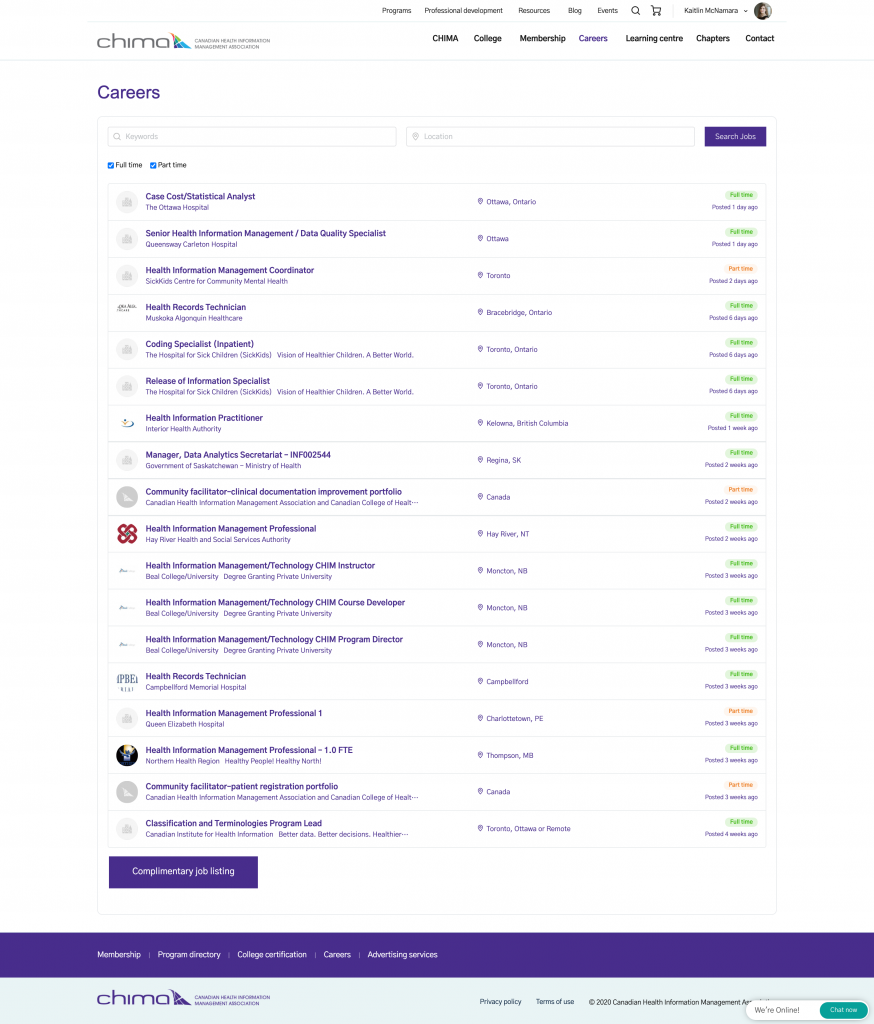
To edit or delete a job listing, please Sign In to your CHIMA account and follow these steps:
- Access ‘Dashboard’ by clicking on your icon in the top-right corner
- Locate ‘My career centre’ and click to explore
- Locate ‘My job listings’ and click to manage
- Edit or delete the job listing